building my astrolabe
From the time of the Romans until the 18th century, seafarers used the astrolabe, an analog astronomical calculator, to orient themselves based on the position of prominent stars. In the day to day, we orient ourselves to our goals – our north stars – by making observations about our lives, so that we have a better sense of our position amidst unknowns.
We store a lot of these observations haphazardly in Apple Notes, or on post-its littered across our desk, monitors, laptop edges, each at varying levels of completeness. We don’t write more in part because it’s hard to (a) find the time and (b) stay organized; yet, wouldn’t it be important to have the right tools to orient ourselves? Wouldn’t that be better than just thinking “the sun’s just feeling closer today”?
In this series of posts, I’ll be writing about how I’ve customized Obsidian to easily organize scattered thoughts, while keeping it effortless to capture thoughts, manage tasks, and reassess goals. This has even helped me to create a sustainable morning routine. I’ll break it down into the following:
- This one – my journey with navigating various tools for thought over the years, most recently with Roam Research, which fell short after 3 years of use
- Designing an Obsidian workflow to turn disparate – and often distracted – thoughts into aspirational actions: routinely prime the day by prospecting the previous day’s takeaways, make it effortless to recall even the most half-baked thought, and make thought capture even more effortless
- Designing tools for power users – tradeoffs between flexibility and learnability
A snapshot of my time during university reveals just how fragmented my thought capture process used to be. At one point, I
- took lecture notes in Typora
- wrote creatively in iA Writer
- collaborated on documents in both Dropbox Paper and Google Docs
- journaled and brainstormed on physical paper and Notability on an iPad
- tracked random thoughts and tasks with Google Keep
- captured evergreen thoughts in Evernote
Most of the time, I didn’t have a good reason to try a new tool, other than to study the appeal. Many of them go after a no-frills writing interface. Insert images and embolden text, if you have to. But otherwise, hide the controls. Make the default typography so appealing that you’re as comfortable writing with it as publishing with it. Some of them are just so beautiful that after typing just a few words, you can imagine a lifetime of living in the flow state.
In hindsight, I realize that for every new tool used, there’s another format of notes to integrate, which is easy to trivialize. I guess I was tempted to end the search for a personal knowledge management system at ergonomics.
I tried Roam Research for a long stint, thinking it meshed well with how my brain works. The Twitter-sphere of “tools for thought” has also been high on the hype for Roam: an energetic network of believers in tools for networked thought. But by February of this year, I’d grown disillusioned, ready for a change in the way that I captured and processed information as I went throughout my day.
Around me – whether investor, student, engineer, or designer – friends raved about Notion. For a month, I tried Mem. With talented teams and strong funding behind both products, I wanted one of them to work out for me. Ultimately, each had their shortcomings, whether in imposing structure, or in compounded friction. Here’s my humble attempt at comparing the tentpoles of user experience across them – spoiler alert, I was ultimately dissatisfied:
| Capture | Migration | Synthesis | Task management | |
| Roam Research | Append to a daily note or named links Stimulates bottom-up thinking Startup is painfully slow | N/A, started from scratch | Trace connections through backlinks and block references | Embed tasks within notes, keeping the context! |
| Notion | Mentally find the right home for a new note before capturing it (top-down) | Mature support for several external apps Intriguingly supports import from workplace collaboration apps | Move pages between folders | Dedicated to-do list pages |
| Mem | Effortless, no upfront organization required Easily capture across multiple devices, even including tweets or webpages for context | Experimental support for Roam – dealbreaker | Tags and references AI-assisted note synthesis through MemX | Any note can contain tasks in context, which can be scheduled. Nifty! |
I’d nearly given up on the search for a tool with aesthetic and ergonomic appeal, as well as perfect compatibility with how I capture and synthesize information.
Then, a stressful situation at work led me to take a few days off and spend time re-orienting. I’ve noticed friends who are in similar positions re-organize their living spaces. Analogously, I spent that time building out a new system to re-organize my mind.
Although I didn’t stick with it, Mem’s ease of capture and promise of intelligent suggestions for similar notes intrigued me. I began to learn more about Zettelkasten, a bottom-up approach to knowledge management that makes capture effortless and synthesis more deliberate, making a routine out of drawing connections between notes. In contrast to top-down tools like Notion or Coda, which are better designed for collaborating on the organization of information, a bottom-up approach gives ideas more time to grow organically.
Obsidian met the criteria I was looking for:
- Ergonomics: every note is a text file, a powerful and flexible design that can support many custom workflows (as well as easy migration)
- Synthesis: boasts a strong ecosystem for community plugins, including some that can query content (and tasks) from other files, on top of the core feature of note linking (which is as fast as it is powerful!)
- Aesthetics: capture in Markdown, customize the rendering. (Note: this is more of a cherry on top, but quickly switching the UI to fit my mood and desired level of focus is pretty nice)
Follow along to learn more about how I built…
A dashboard view that displays my unprocessed notes and my “garden” of tightly-connected ideas (using the DataView plugin)
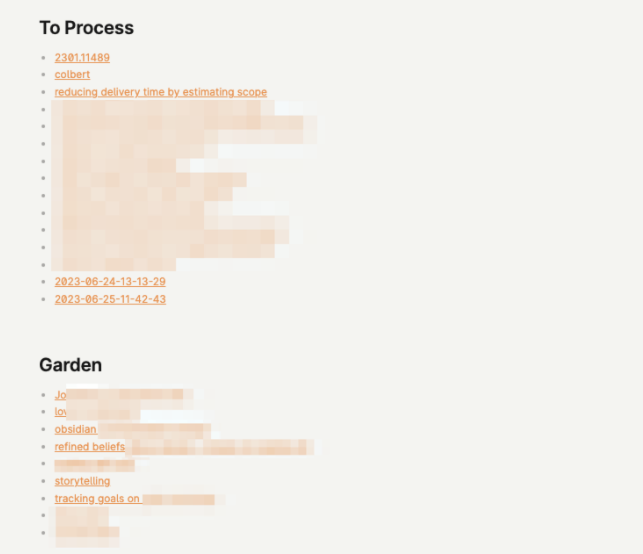
This dashboard view also displays unfinished tasks from my inbox, categorized by priority and note.
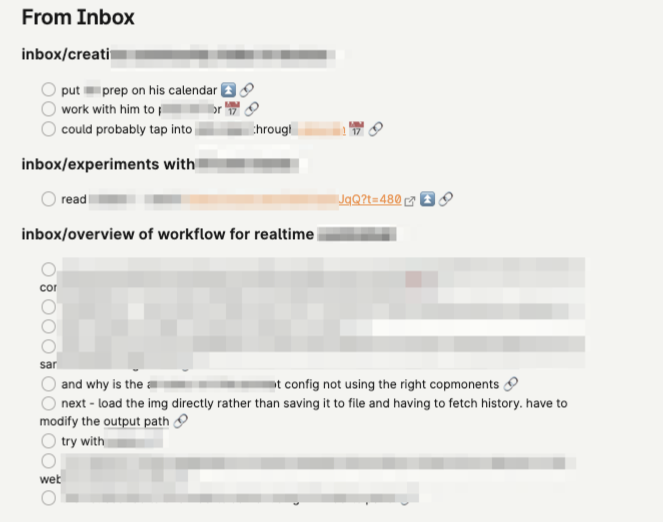
My tasks which have due dates in the coming week (as well as unfinished tasks up until now). Also shown - Obsidian’s local graph feature :)
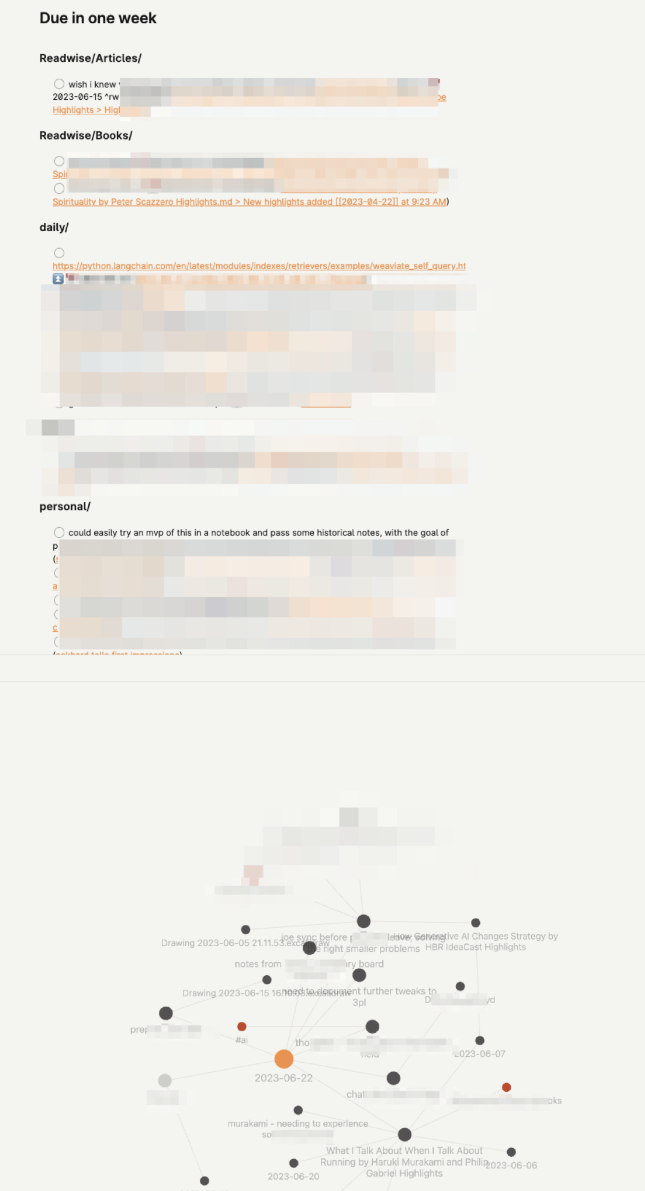
A daily note which displays urgent tasks from my inbox as well as any fleeting notes which were created that day (in work/personal categories)
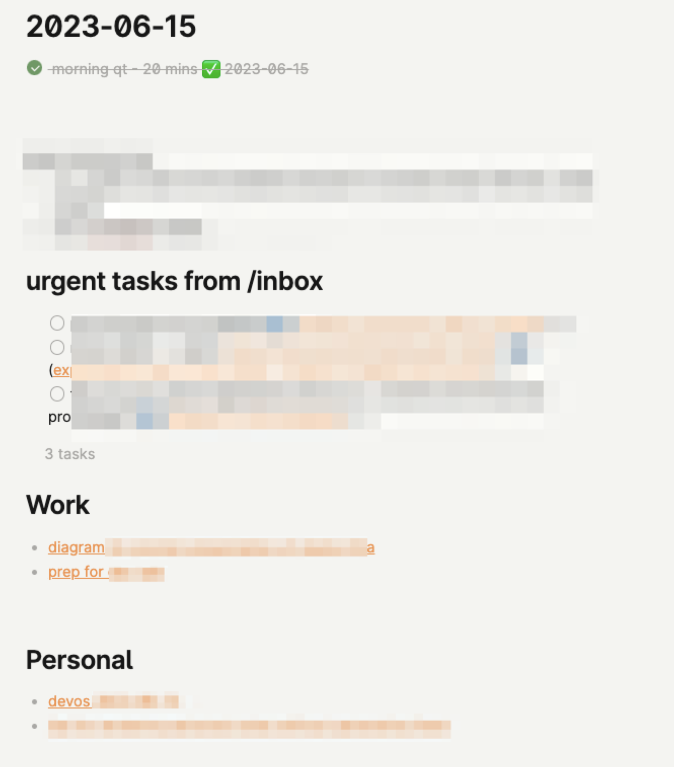
---
If you enjoyed this post, you can subscribe here to get updates on new content. I don't spam and you can unsubscribe at any time. content. I
don't spam and you can unsubscribe at any time.